As the creator of Look Scanned, my goal has always been to make document processing faster, simpler, and more professional. I’m excited to announce a new feature—Signature and Stamp settings—that lets you effortlessly add professional-grade signatures and stamps to your scanned documents, streamlining your workflow and enhancing document credibility.
Why Add Signatures and Stamps?
Signatures and stamps signify approval, authority, and formality in official documents. Traditionally, adding these elements required printing documents, physically signing or stamping them, and then scanning them back—a cumbersome, time-consuming process. Look Scanned simplifies this significantly.
Imagine you need to add a company stamp to a contract. Instead of the old way, now you can simply upload your PDF to Look Scanned, choose your desired stamp style, adjust its size and position, instantly preview the changes, and download your completed document—all in less than a minute.
Three Flexible Ways to Create Signatures and Stamps
Look Scanned offers three convenient methods to cater to various user preferences:
- Upload an Image: Quickly upload an existing signature or stamp image, perfect for users who already have professionally prepared files.
- Text-generated Signatures: Simply type your name, and Look Scanned will automatically create a personalized signature with customizable fonts and styles.
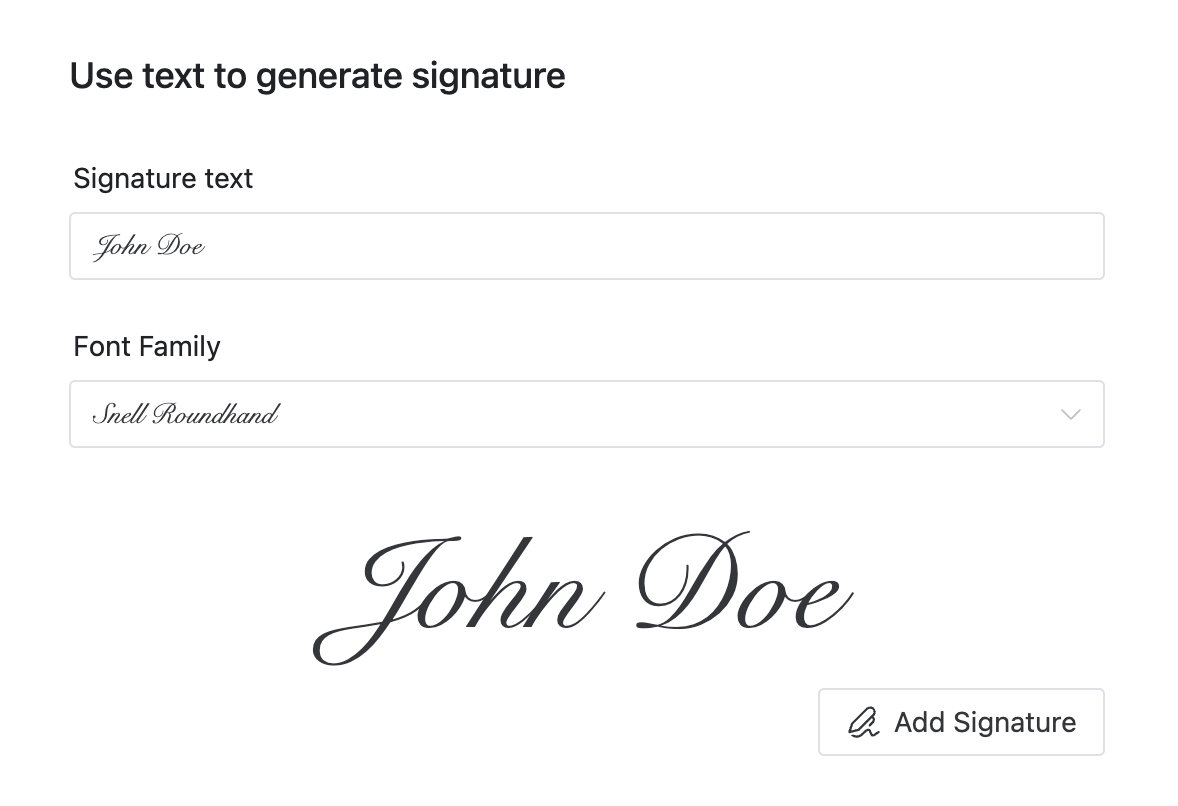
- Signature Pad: Draw your signature manually on your device, capturing your natural handwriting and providing an authentic, personal touch.
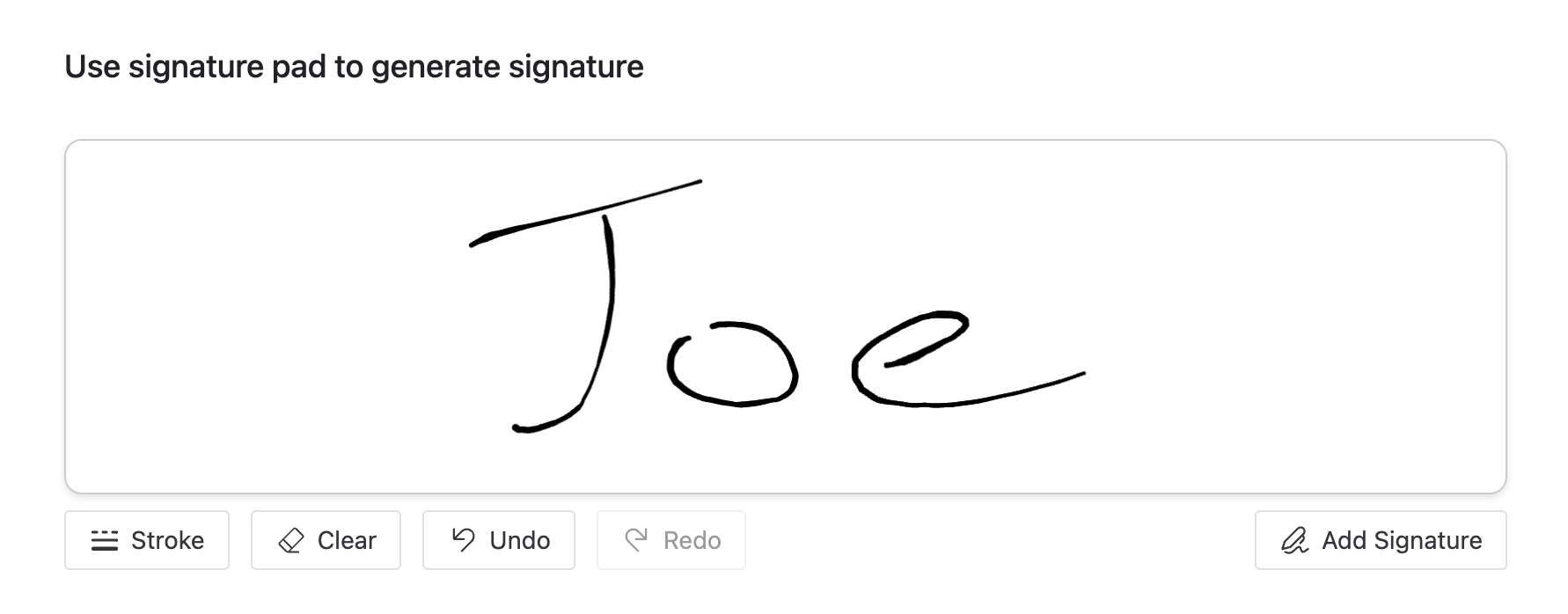
Customize Position and Style with Real-time Previews
Easily adjust the size, position, and style of your signatures and stamps. Every adjustment is instantly visible, giving you a seamless “what you see is what you get” experience, ensuring your documents always look their best.
Privacy First—Always
Your privacy is paramount. Like all processing in Look Scanned, signatures and stamps are generated and managed entirely within your browser. Your data never leaves your device, ensuring your sensitive information stays completely secure.
Here’s an example demonstrating the new Signature and Stamp feature:
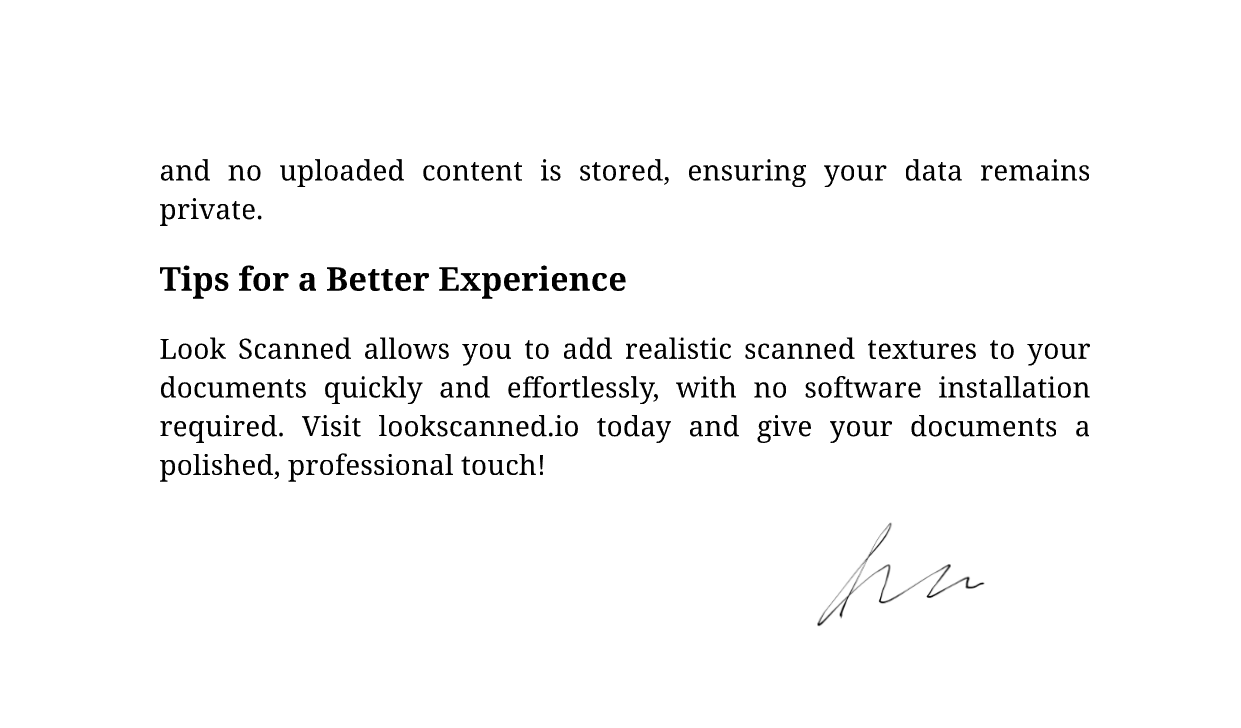
Ready to give your documents a professional edge? Visit Look Scanned today and experience our new Signature and Stamp feature firsthand!